|
||||
|
||||
|
|||

DIAStatPro™ is a data analytics and reporting application for Intelligent Capture installations, which provides an objective view of the production environment. It provides a means to measure the accuracy of automated Classification and Extraction.
The tool measures performance of an Intelligent Capture application during production. It compares the automatic classification results with the manually identified forms and the extraction results with keyed completion data to measure the accuracy.
It helps identify potential areas for improvement which in turn feeds into classification and extraction tuning. It also helps measure the throughput of the operators. Using the tool, a particular batch/ template/ field/ operator can be tracked within the application and its performance can be monitored. It also helps monitor the batches as it traverses through multiple Validation steps thus creating an audit trail of the changes made in the batch. It tracks the operators that have keyed the batch as well as the gross and net keystrokes employed to finish keying the batches.
One can also generate reports using DIAStatPro and schedule them to run at certain times. DIAStatPro also allows for generation of custom tables and reports.
DIAStatPro measures real-time system throughput based on keystrokes and time. It can be used by Developers as well as the Business to monitor and maintain your Intelligent Capture system.

How is your Process Doing?
DIAStatPro can answer some of these questions while providing valuable information to gauge answers to others.
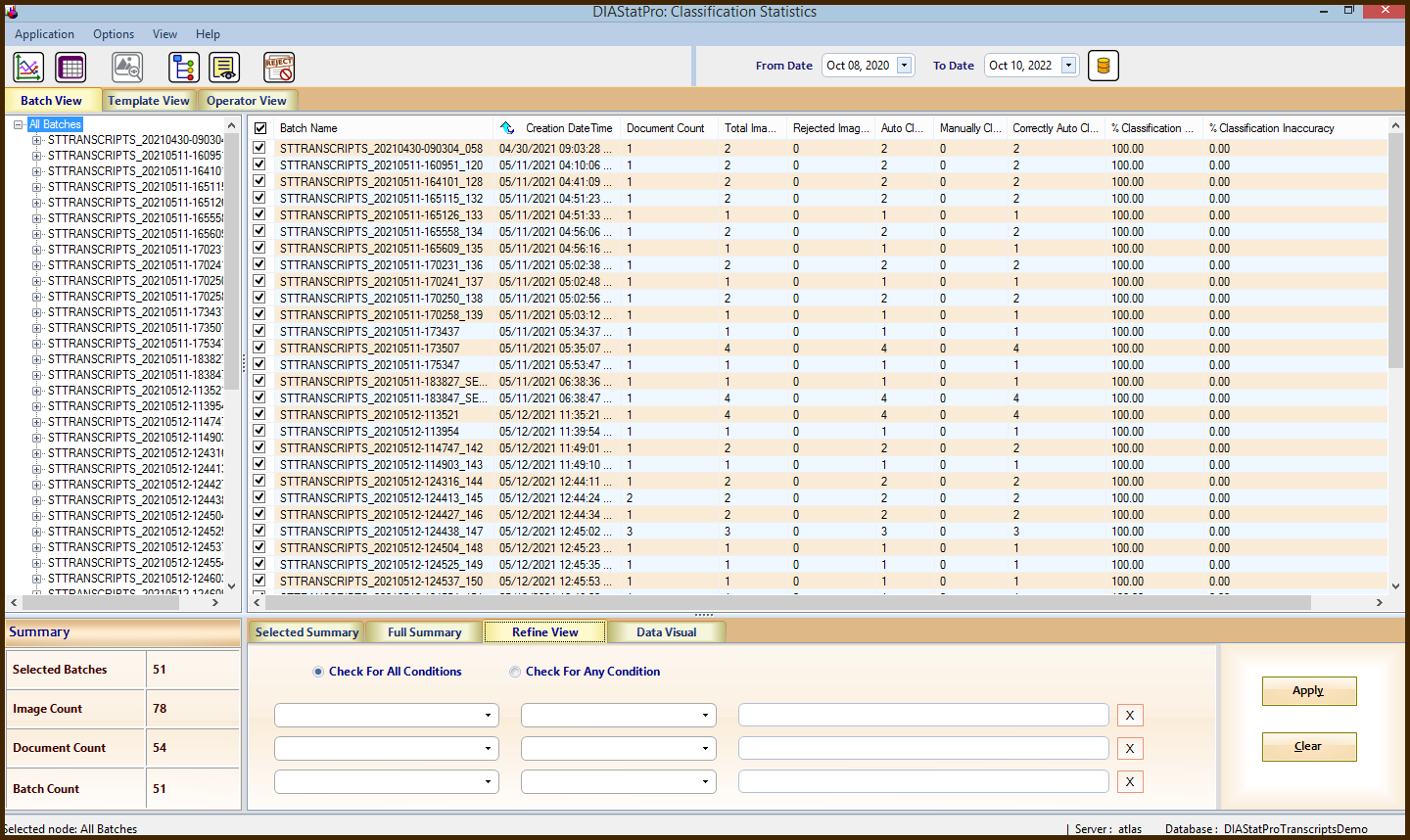
Classification Statistics
This functionality allows Administrators to review statistical data related to Classification and Identification modules. It provides information on:
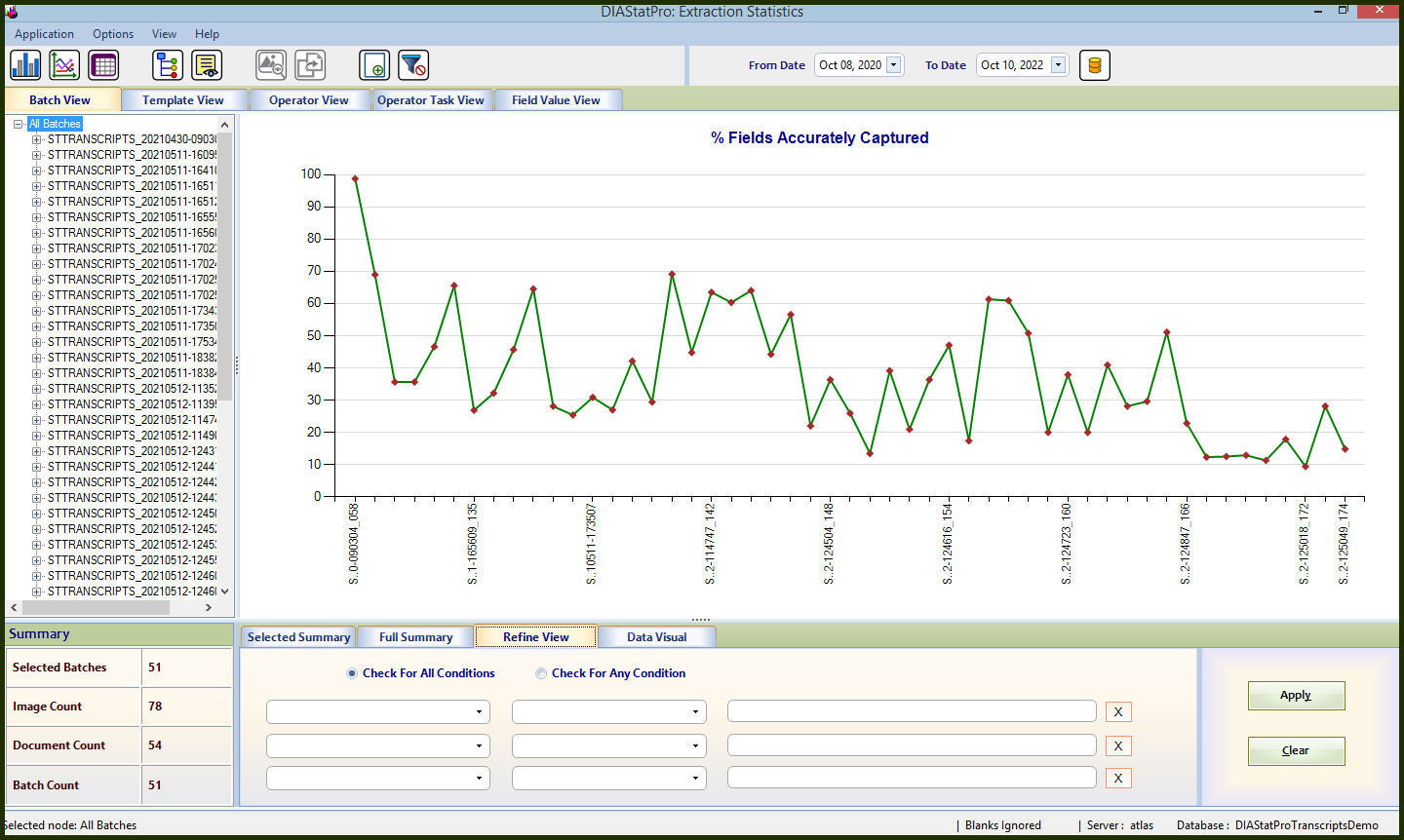
Extraction Statistics
This functionality allows Administrators to review statistical data related to Extraction and Completion modules. This data includes the OCR data and manually keyed completion data. It provides information on:
Advantages:
DIAStatPro™ is a data analytics and reporting application for Intelligent Capture installations, which provides an objective view of the production environment. It provides a means to measure the accuracy of automated Classification and Extraction.
The tool measures performance of an Intelligent Capture application during production. It compares the automatic classification results with the manually identified forms and the extraction results with keyed completion data to measure the accuracy.
It helps identify potential areas for improvement which in turn feeds into classification and extraction tuning. It also helps measure the throughput of the operators. Using the tool, a particular batch/ template/ field/ operator can be tracked within the application and its performance can be monitored. It also helps monitor the batches as it traverses through multiple Validation steps thus creating an audit trail of the changes made in the batch. It tracks the operators that have keyed the batch as well as the gross and net keystrokes employed to finish keying the batches.
One can also generate reports using DIAStatPro and schedule them to run at certain times. DIAStatPro also allows for generation of custom tables and reports.
DIAStatPro measures real-time system throughput based on keystrokes and time. It can be used by Developers as well as the Business to monitor and maintain your Intelligent Capture system.

How is your Process Doing?
DIAStatPro can answer some of these questions while providing valuable information to gauge answers to others.
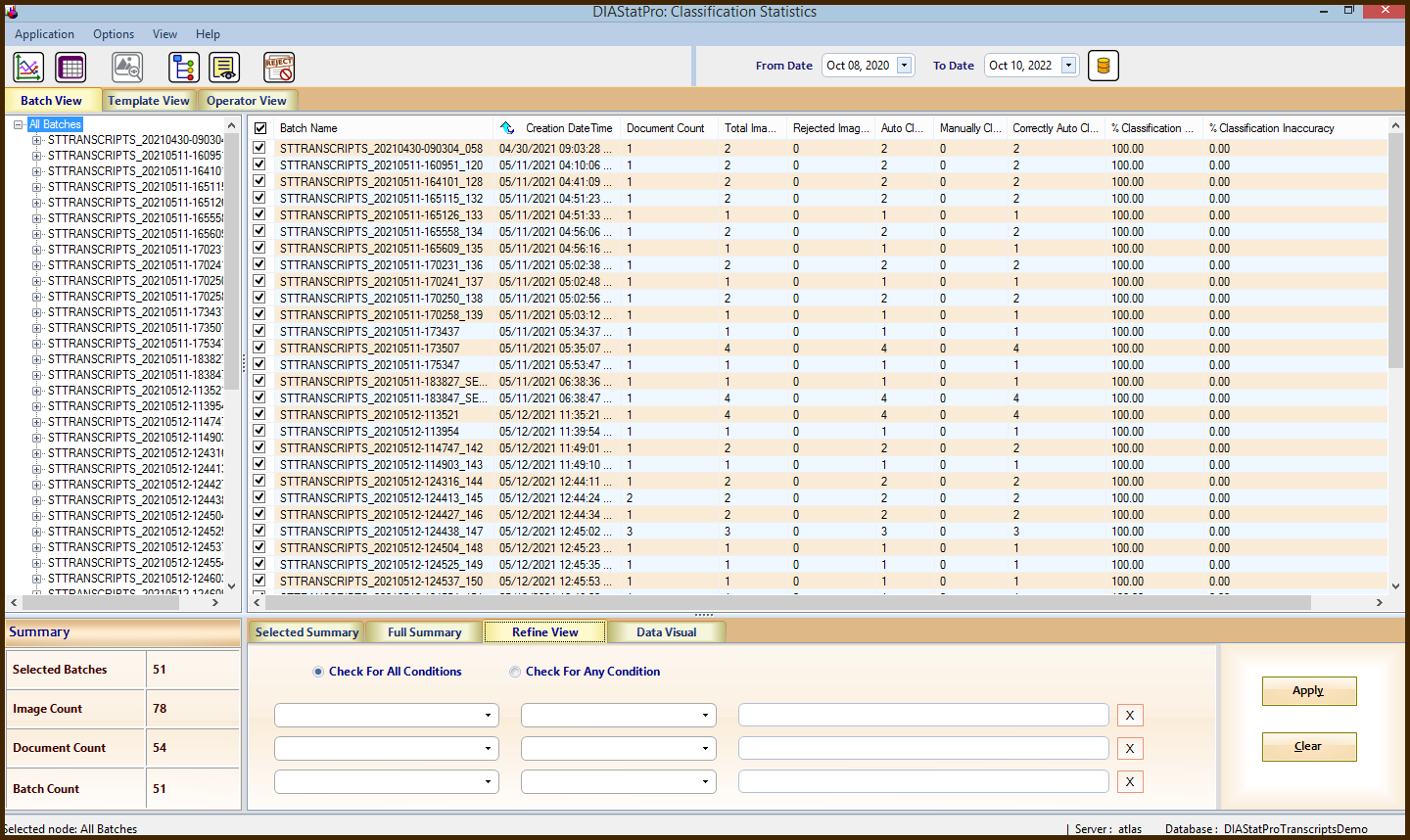
Classification Statistics
This functionality allows Administrators to review statistical data related to Classification and Identification modules. It provides information on:
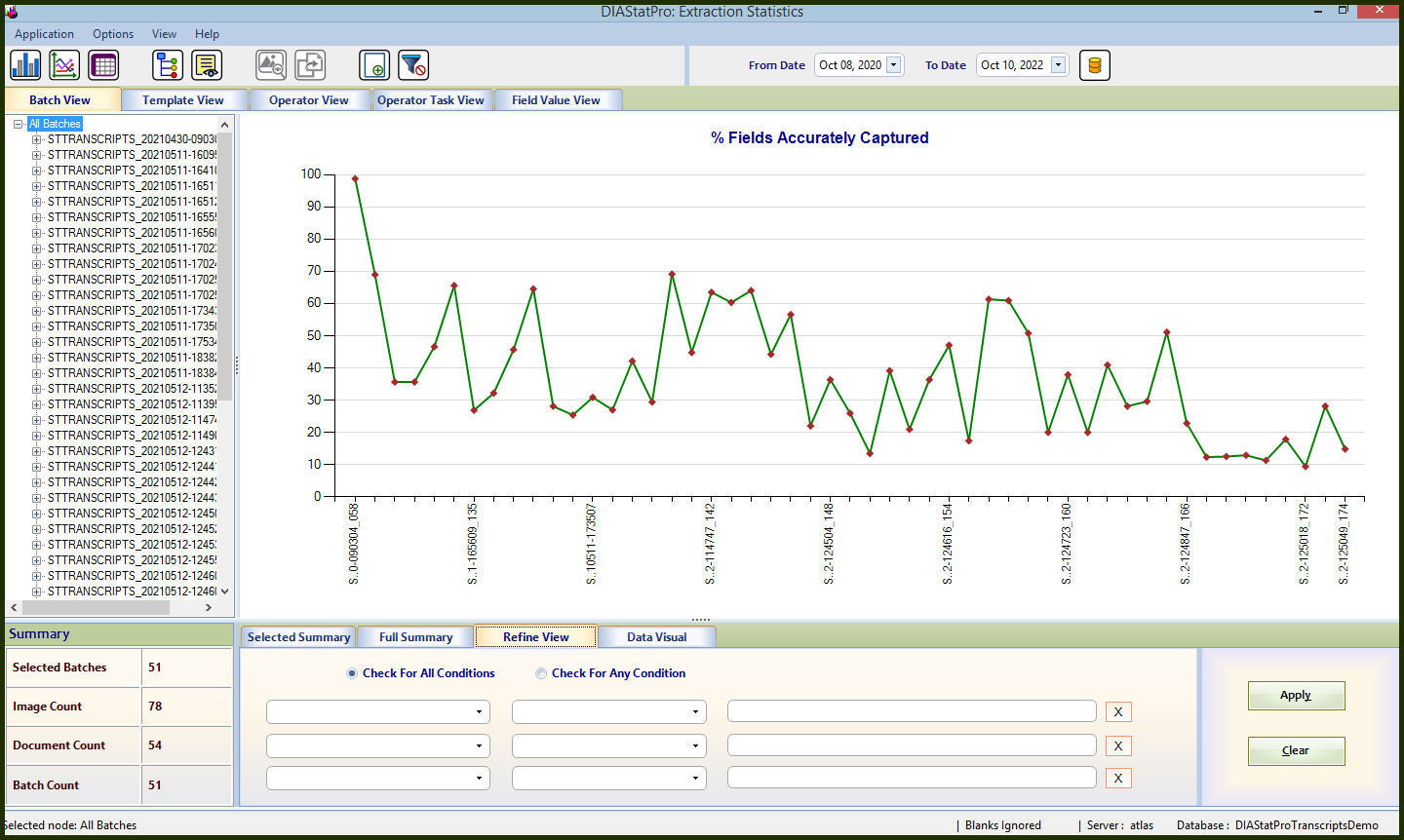
Extraction Statistics
This functionality allows Administrators to review statistical data related to Extraction and Completion modules. This data includes the OCR data and manually keyed completion data. It provides information on:
Advantages:
We at Stellaris are always looking for challenging opportunities. Do get in touch with us for any enquiries and how we may assist you with our expertise. Please fill in the form and we will get back to you. Thank you!
Stellaris Technologies Pvt. Ltd
No. 13, 2nd Floor, Siddhalingeswar Nagar,
Bogadi 2nd Stage (N),
Mysore – 570 026
Karnataka, India.
#13, Siddhalingeswar Nagar, Bogadi IIStage(N), Mysore, KA, India
info@stellaristechnologies.com
+91 93418 20773
© Stellaris Technologies. All Rights Reserved.